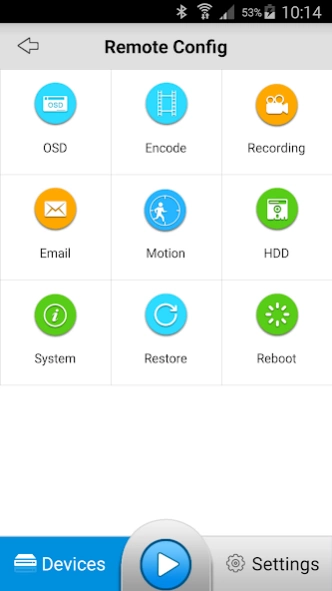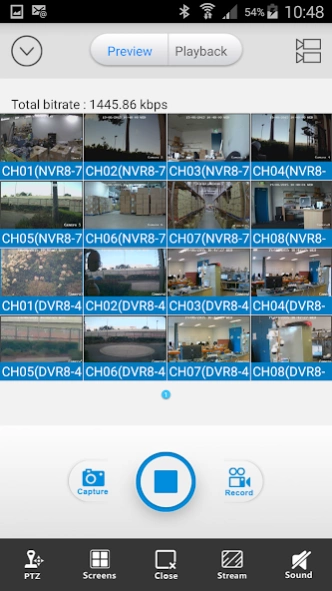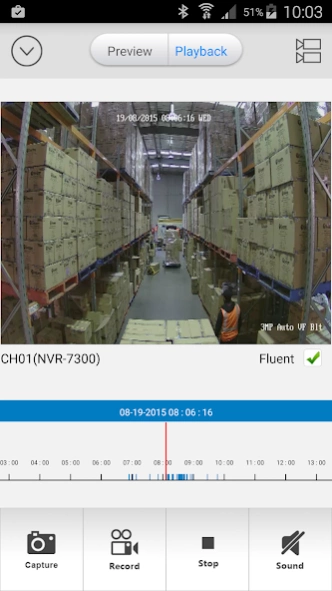SwannView Link
Free Version
Publisher Description
SwannView Link - SwannView Link: Live Swann NVR and DVR viewing on your Android phone.
SwannView Link: Live Swann NVR/DVR viewing on your Android phone
SwannView Link supports the following features:
Configure many settings from your handset or tablet
Multi-channel viewing with up to 16 cameras on screen at the same time (16ch view works best on tablets)
Play back stored recordings from your DVR or NVR on your handset or tablet (requires high upload speed internet)
Capture video from your camera live view to your Phone to play back later
Capture single and multi still images and save these to your Phone's picture library
Control PTZ (pan, tilt, zoom) cameras remotely
Note: Some features may be degraded or not work on older DVRs or Android hardware. Current model handsets and tablets are recommended for high resolution playback and live viewing more than 8 cameras at once.
Check out the updated manual for the new app here: http://support.swann.com/customer/en/portal/articles/2240592-swannview-link-ios-android-qsgs-en-fr-es
Currently supported NVR and DVR models (x will be 4, 8 or 16 channel depending on your model):
Current Model series:
NVK-485
NVK-480
NVRx-7400
NVRx-7300
NVRx-7285
DVRx-4750
DVRx-4550
DVRx-1580
EasyView
GuardianEye
Previous model series: Some app features may not be optimized
DVRx-4600
DVRx-4400
NVK-470
NVK-460
NVRx-7085
NVRx-7082
NVRx-7072
Earlier model series: Performance may be degraded or some advanced features may not work correctly or at all
DVRx-4200
DVRx-4100
DVRx-4000
DVRx-3450
DVRx-3425
DVRx-3250
DVRx-3200
DVRx-3100
DVRx-3000
DVRx-1450
DVRx-1425
DVRx-1260
DVRx-1250
HDR6-8000
HDR4-8200
DVR16-1000
SwannSecure WiFi Monitoring System
Note: This app uses a data stream that will connect to your Swann NVR/DVR via 3G/4G or WiFi. When using 3G/4G, the video from your NVR/DVR will likely be considered "downloads" by your phone service provider and will contribute to any download limit your phone data plan may have. If you exceed any plan limits you may incur additional usage charges. Consult with your mobile service provider regarding the use of a video streaming app and how it may affect your plan.
For the latest information, visit http://support.swann.com
For assistance with this app, contact Swann Tech Support – tech@swann.com
About SwannView Link
SwannView Link is a free app for Android published in the Video Tools list of apps, part of Audio & Multimedia.
The company that develops SwannView Link is Swann Communications. The latest version released by its developer is 1.0. This app was rated by 3 users of our site and has an average rating of 4.7.
To install SwannView Link on your Android device, just click the green Continue To App button above to start the installation process. The app is listed on our website since 2017-03-10 and was downloaded 267 times. We have already checked if the download link is safe, however for your own protection we recommend that you scan the downloaded app with your antivirus. Your antivirus may detect the SwannView Link as malware as malware if the download link to com.mcu.swann is broken.
How to install SwannView Link on your Android device:
- Click on the Continue To App button on our website. This will redirect you to Google Play.
- Once the SwannView Link is shown in the Google Play listing of your Android device, you can start its download and installation. Tap on the Install button located below the search bar and to the right of the app icon.
- A pop-up window with the permissions required by SwannView Link will be shown. Click on Accept to continue the process.
- SwannView Link will be downloaded onto your device, displaying a progress. Once the download completes, the installation will start and you'll get a notification after the installation is finished.